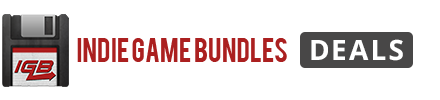The Ultimate Front End Development Bundle
1820 Enrolled
8 Courses & 48 Hours
Deal Price$29.00
Suggested Price$1,016.00
97% Off
🔥 1,000+ Sold! Selling Fast
What's Included

$50.00 Value
Complete Guide to Front-End Web Development & Design
Laurence Svekis
204 Lessons (17h)
Lifetime

- Certification included
- Experience level required: Beginner
- Access 204 lectures & 17 hours of content 24/7
- Length of time users can access this course: Lifetime
Course Curriculum
204 Lessons (17h)
- Modern Web Development introduction to course contentModern Website Development Introduction11:29Modern Web developer Sneak peek10:03
- Learn HTML fundamentals of website1 HTML CSS Course Introduction8:482 Getting Started with HTML10:073 Learn about HTML what is HTML4:344 resources5 Create an HTML template to use and reuse multiple times6:546 HTML Comments and Meta Information6:117 HTML Paragraphs LineBreaks Headings8:098 Meta information and whitespace in HTML files5:349 Working with HTML attributes and images8:0710 List types HTML6:1011 Working with Tables HTML9:1512 Connecting webpages with hyperlinks9:3813 Source and Resources14 How to create a basic form in HTML8:2815 HTML5 Input Types7:4016 Creating amazing forms in HTML10:5017 HTML5 Web forms7:4218 Source and Resources19 Practice HTML Code2:2820 HTML5 Content Sectioning6:27
- Learn CSS fundamentals of website development21 How to add CSS and JavaScript to HTML pages9:2522 Source and Resources23 Working with Style Colors and text alignment CSS10:0424 CSS Background Styling options12:1725 Using CSS Selectors7:3826 Source and Resources27 CSS box Model Borders10:0228 CSS Box model padding shorthand6:0529 CSS Box Model Margins6:44Source Code31 CSS Shorthand vs Long Declarations PX EM and Percentage4:5832 Source and Resources33 CSS display options8:3034 CSS position elements7:1835 Source and Resources36 CSS pseudo Classes8:0137 CSS pseudo Elements4:0738 Source and Resources39 Multiple Selectors Same Properties2:5540 CSS Selector Nesting4:1741 CSS Clean up CSS and transform our webpage5:5442 Transform a list into a navigation bar8:4443 Create 2 columns in main content area7:20
- CSS Next Steps44 CSS more styling of HTML page6:1045 Make it responsive CSS website12:4946 Adding Google Fonts2:3247 Source and Resources48 Source and Resources
- JavaScript creating interactive Dynamic Content50 JavaScript Introduction course resources3:2651 First JavaScript Code4:4452 How to add JavaScript to your webpage9:5453 Syntax of JavaScript how to write code9:2454 Source Code55 Debugging Dev tools console messages in JavaScript9:25
- Writing JavaScript code56 JavaScript Variables Data Types9:2957 Source Code58 JavaScript How arrays work7:5859 JavaScript working with Arrays5:3960 JavaScript Arrays in Action12:1461 JavaScript Arrays as Strings and Slices6:5462 Source Code63 JavaScript Working with Objects8:1764 JavaScript Constructor Objects5:2365 Source Code66 JavaScript Introduction to Functions2:5767 JavaScript working with Functions6:5268 JavaScript Functions in Action7:1069 JavaScript Global Scope Values in Functions8:1170 Source Code
- JavaScript in Action get Dynamic and Interactive71 What is the DOM6:4672 JavaScript DOM Document Object Model5:5073 JavaScript getElementById6:5674 JavaScript DOM select elements via Class and Tags6:3475 JavaScript the Document Object data5:2276 JavaScript Update Styling attributes using the DOM5:4877 Source Code78 JavaScript DOM onclick5:3679 JavaScript Mouse Event Listeners7:3280 Source Code81 JavaScript addEventListener7:2882 Source Code83 JavaScript Queryselectorall multiple elements event listeners7:1784 JavaScript More Element Selection options6:0385 Source Code86 JavaScript Creating New Elements6:2787 Source Code88 DOM and Form Create Form Validation13:0189 Source Code
- JavaScript fundamentals90 JavaScript Fundamentals5:0291 JavaScript Operators Introduction9:1792 JavaScript Operators increment alternating row colors8:4593 JavaScript Conditional ternary operator3:1894 JavaScript Logical operators3:1395 Source Code96 JavaScript Math Method5:4997 JavaScript Date Method4:3498 Source Code99 JavaScript Conditions6:11100 JavaScript working with Conditions3:01101 Source Code102 JavaScript Switch Condition4:47103 Source Code104 JavaScript While Loop4:42105 JavaScript Do loop2:15106 JavaScript For loop2:19107 Source Code
- JavaScript JSON and AJAX108 JavaScript introduction to JSON4:38109 JavaScript Multiple Objects4:13110 JavaScript AJAX connection5:56111 JavaScript Get JSON data using AJAX7:34112 JavaScript External JSON file Data using AJAX3:02113 Source Code114 JavaScript AJAX more details5:13115 JavaScript AJAX server interaction2:21116 JavaScript AJAX send data to server3:07117 JavaScript AJAX post data to server5:27118 Source Code119 AJAX Challenge send another field2:33120 Source Code
- jQuery for quicker coding121 SourceCode-in-Lessons-jQuery122 Introduction to jQuery3:12123 How to add jQuery to your webpages2:17124 Course resources Add jquery into your webpage10:36125 Course Resources126 what is the DOM in JavaScript5:54127 Learn about the DOM128 Document Object Model information via the browser3:12
- jQUERY easy AJAX129 How to write jQuery code2:47130 jQuery Check First jQuery Code8:17131 Source Code132 Use jQuery to update web page content7:49133 All about jquery selectors pick elements from your webpage6:47134 jQuery Web page manipulation and content interaction8:36135 Source Code136 Using Each and THIS to get element contents5:29137 Updating Elements Before After Prepend Append11:16138 Source Code139 Modify Elements Empty Remove3:17140 each loop advanced4:25141 Source Code
- jQuery Events and Traversing142 Event listeners Interactive web pages7:13143 jQuery event listeners Click events shorthand vs regular7:38144 jQuery Challenge 1 create interactive list2:42145 Source Code146 jQuery Solution to Challenge 14:09147 Common jQuery Mouse events9:57148 jQuery Mouse Events Mouse Pressed3:58149 jQuery Keyboard Events6:29150 Source Code151 Form Events8:56152 Source Code153 jQuery Form Challenge 27:56154 Source Code155 jQuery Challenge 2 Solution Form Field Check3:07156 Source Code157 jQuery power of Find10:42158 Source Code159 Parents and Children selection9:25160 jQuery more selection of Children looping6:24161 jQuerry Traversing Next and siblings9:54162 Source Code163 Traversing First Last Selection4:14164 Source Code165 jQuery Filters for selection3:42
- jQuery Styling and Effects166 jQuery Add CSS Values5:33167 jQuery how to work with classes4:38168 jQueryCSS remove Class3:41169 hasClass CSS challenge Toggle class5:53170 Source Code171 Source Code172 jQuery challenge solution Toggle Dynamic List Items4:33173 Source Code174 jQuery Attribute Content and update7:30175 Source Code176 jQuery Effects Hide Show5:54177 jQuery Toggle Element3:49178 jQuery Callbacks4:51179 Source Code180 jQuery Fading Elements5:44181 Source Code182 jQuery Element Sliding4:32183 Source Code184 animate your Elements with jQuery10:06
- jQuery AJAX186 jQuery and AJAX9:51187 Simple loading content to element via AJAX4:58188 jQuery AJAX get9:24189 jQuery getJSON data from external file7:32190 Source Code191 jQuery working with POST data6:47192 jQuery AJAX method6:09193 Source Code
- Bringing it together HTML CSS and jQuery194 HTML CSS Lesson plan5:08195 jQuery Keyup Content match in form field8:49196 Source Code197 Form Select return value on change5:35198 jQuery Event AJAX response from server9:09199 jQuery and radio buttons and check boxes10:43200 Source Code201 jQuery UI autocomplete setup7:14202 jQuery UI autocomplete from Dynamic JSON file7:20203 Source Code
Complete Guide to Front-End Web Development & Design
LS
Laurence SvekisProviding Smart digital solutions online since 2001, Laurence Svekis is considered a true web technology expert, having professional experience in a wide range of digital areas: from Search Marketing, Video Marketing, Content Creation, User Experience, application architecture, to web programming.
After launching his first websites he quickly realized that to get traffic on your site you need to be able to market online. Researching and using personal experimentation as to what are the most successful ways to effectively drive traffic to his websites, he was able to successfully build multiple success eCommerce sites. He used his expertise to provide Search Engine Marketing Services SEO to 100's of clients.
In the advent of Social Media in 2006, he had identified it as an excellent opportunity to drive traffic and connect with users. He created many successful sites that integrated with Myspace and then later into Facebook. He was able to monetize the traffic on several platforms, driving in some cases 10K+ clicks daily to the various platforms..
Applications he has created have entertained, informed and engaged tens of millions of people and he has over billions of page views on various platforms.
Description
The information age has put a premium on web developers and made web development skills more important than ever. In this course, you'll learn valuable front-end development concepts so you can start building your own websites from scratch. With an immersion in HTML5, CSS3, JavaScript and jQuery, this course will give you a wealth of knowledge that may be an excellent foundation for your development career.
- Access 204 lectures & 17 hours of content 24/7
- Discover popular coding languages over 4 distinct, well-organized units
- Use comments & meta information in HTML
- Transform your HTML code w/ CSS
- Build navigation bars, format pages & make your website come to life
- Debug using JavaScript
- Create elements on the fly w/ JavaScript
- Traverse the Document Object Model (DOM) w/ jQuery
Specs
Details & Requirements
- Length of time users can access this course: lifetime
- Access options: web streaming, mobile streaming
- Certification of completion not included
- Redemption deadline: redeem your code within 30 days of purchase
- Experience level required: beginner
Compatibility
- Internet required

$150.00 Value
Learn to Code JavaScript For Web Designers & Developers
Laurence Svekis
50 Lessons (3h)
Lifetime

$199.00 Value
The Complete HTML & CSS Course: From Novice To Professional
Joe Parys
84 Lessons (7.5h)
Lifetime

$195.00 Value
The Complete jQuery Course: From Beginner To Advanced
Joe Parys
51 Lessons (6h)
Lifetime

$199.00 Value
JavaScript & jQuery Basics for Beginners
EDUmobile Academy
26 Lessons (3h)
Lifetime

$99.00 Value
Advanced JavaScript
Asim Hussain
25 Lessons (3.5h)
Lifetime

$49.00 Value
JavaScript: Gentle Introduction for Beginners
Chris Dixon
44 Lessons (5h)
Lifetime

$75.00 Value
Website Wireframing with HTML5 & CSS3
Stone River e-Learning
35 Lessons (3h)
Lifetime
Terms
- Unredeemed licenses can be returned for store credit within 30 days of purchase. Once your license is redeemed, all sales are final.
2 Reviews
4.5/ 5
All reviews are from verified purchasers collected after purchase.
RD
Ruben De Los Santos
Verified Buyer
another well done offering by stacksocial. great price for a great set of courses. wishing I could find more time to finish them asap!
Feb 18, 2021
PA
Peter Andress
Verified Buyer
combuter combuter combuter combuter combuter combuter combuter combuter combuter combuter combuter combuter combuter combuter combuter combuter
Jun 27, 2020
Your Cart
Your cart is empty. Continue Shopping!
Processing order...