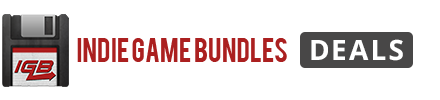Master Unity By Building 6 Fully-Featured Games from Scratch
656 Enrolled
33.5 Hours
$15.00$30.00
You save 50%

244 Lessons (33.5h)
- C# BasicsIntroduction And The Course OverviewDownloading Unity And Taking A Look At Its InterfaceIntroduction To Variables5:05Operations With Variables4:17Functions6:32ConditionalsLoopsArrays5:58Classes and Objects8:14Coroutines and Delegates6:35Getting Components5:16Data EncapsulationClasses And ObjectsInheritance17:33Note About The Course
- Jack The Giant Recreated In Unity 5Jack The Giant Game PreviewImporting Assets For Jack The GiantPlayer AnimationsPrefabs, Colliders And Rigid BodiesPlayer ScriptAdding Backgrounds To Our GameCloud CollectorsCloud SpawnerPositioning The Player9:48Camera's Movement7:42Respawning Clouds8:45Background CollectorsPlayers BoundsCreating Our Main MenuAnimating UI ElementsHighscore Menu And Options MenuNavigating Between Menus11:26Creating Our Score UI And Pause PanelPlayerScore ScriptCreating Collectable ItemsGameplay Controller14:29Gameover PanelGame ManagerGame PreferencesFilling The BlanksFilling The Blanks 210:06Music Controller9:59Scene FaderMoving The Player With A JoystickUnity RemoteExporting Our APK FileAbout The Walk Animation ProblemImporting Admob Ads PluginAds Controller
- Flappy BirdFlappy Bird PreviewImporting Assets For Flappy BirdSlicing Our SpritesCreating AnimationsPrefabs, Colliders And Rigidbodies2:48Creating Gameplay SceneBirdScriptFinish BirdScript And Creating Camera Script8:09BG CollectorPipe Collector12:59Finishing TouchesCreating Main MenuCreating Pause MenuGame ControllerMenu ControllerScene FaderGameplay ControllerMy CoroutineBefore Adding PluginsDownloading 3RD Party Plugins9:24Configuring Google Play Games ServicesLeaderboards Controller12:11Social Media ControllerAds Controller
- Cowboy RunnerCowboy Runner PreviewCOWBOY RUNNER NOTEImporting Assets For Cowboy Runner5:16Sprite PackerPlayer And Zombie AnimationsPreparing ObstaclesCreating Our Backgorunds11:18Player JumpPlayer Animation And Obstacle Script5:41Obstacle SpawnerObstacles And Player Off Screen4:40Creating Menus11:09Gameplay Controller12:09Before Adding PluginsPublishing APK File On Google Play6:50Downloading And Configuring Google Play Games ServicesLeaderboards ControllerPublishing Settings
- Spider CaveSpider Cave PreviewImporting And Slicing Our Sprites For Spider CavePlayer AnimationsPlayer ScriptSpider Shooter And Spider JumperSpider WalkerDoor And CollectablesBouncyCreating MenusCreating Our LevelCamera FollowCreating Our UI HUDGameplay ControllerJoystick Movement
- Puzzle GamePuzzle Game Preview1:33Importing Assets For Puzzle GameConfiguring And Slicing Our SpritesCreating Main MenuCreating Main Menu Buttons3:25Creating Settings PanelSettings And Select Puzzle Panel AnimationsProgramming Main Menu And Settings Panel6:40Creating Puzzle Level Select Panel5:44SelectPuzzle Script ContinuedPuzzle Game PanelPuzzle ButtonLoad Selected LevelLoad Selected Level Part 2Creating Puzzle Buttons And Puzzle Buttons Animators6:44Laying Out Puzzle ButtonsSetting Up Our Puzzle GamePuzzle Game ManagerFlipping Our Puzzle Buttons UpControlling The GuessesCheck If The Puzzles MatchCounting Guesses4:08Creating Game Finished PanelGame Finished ScriptFinishing Our GameplayGame DataPuzzle Game Saver Part 1Puzzle Game Saver Part 2Level LockerStars LockerWraping Things UpBackground Music
- Ball PanicBall Panic PreviewImporting Ball Panic Assets In Our Project3:29Slicing Our SpritesCreating Player And Brick AnimationsPrefabs, Colliders And RigidbodiesBalls, Bricks, Tags, Layers And Sorting LayersCreating Arrow And BG Brick PrefabsRigidbodies, Colliders And Scripting Player MovementBouncing BallsMoving Arrows4:14Ready, Aim , Fire The ArrowBallScript ContinuedPlayer Shoot Once And Player Shoot TwiceArrowScript ContinuedBrickScriptUnity UI IntroDesigning Our Main MenuShopMenu, LevelMenu And PlayerMenuGameController Part 1GameController Part 2MainMenuControllerMusicControllerPlayerMenuController Part 1PlayerMenuController Part 2ShopMenuControllerLevelController And Loading ScreenGameplay UIGameplayController Part 1GameplayController Part 2GameplayController Part 3GameplayController Part 4Player Movement For Mobile DevicesTesting Our Game On Mobile Devices4:08PlayerScript ContinuedBallScript ContinuedDesigning LevelsBefore Adding PluginsDownloading 3RD Party PluginsImporting 3rd Party Plugins In Our ProjectPreparing Purchase ItemsSocialMediaController Part 1SocialMediaController Part 2Testing Our Game On A Real DeviceSharing On Facebook From Our GameLeaderboardsControllerAdsControllerFinal Test Of The Game
- Tips And TricksPublishing Tips1:38Ads TipsPerformance And Physics TipsSprite Tips4:02
- Jack The Giant Created In Unity 4.5Before You Begin This ChapterImporting Assets For Jack The Giant1:46Slicing Our SpritesAnimating The Player4:51Prefabs, Colliders And RigidbodiesScripting Player's Movement For KeyboardUnity Remote And Android SDK2:03Controlling The Player Animation Through Our CodeScreen And World CoordinatesScripting Player's Movement For Mobile DevicesScripting Camera's MovementPreparing The BackgroundScripting BGCollectorScripting BGSpawnerSetting Up Cloud CollidersScripting Cloud Spawner 1Scripting Cloud Spawner 2Scripting Cloud Spawner 3Scripting Cloud Spawner 4How To Test Games On Devices1:05Black Cloud Script2:00Preparing CollectablesScore SystemCreating UI For Life, Coins, And ScoreDisplaying Score, Coins, And Lifes With GUITextPlayer Boundaries4:29Spawning Collectables In GameScalling Camera And BackgroundNew UI IntroCommon UI ElementsPreparing Main MenuScripting Main Menu ButtonsNavigating Between ScenesScripting Options MenuCreating Menus With OnGUICreating Menus With The New UIAnimating New UI MenusIntroducing Player PreferencesSetting Up Default Values For Our Game PreferencesBackground Music SetupChecking If The Music Is On Or OffMusicOn And MusicOff ButtonsSetting The DifficultySetting Up Highscore MenuSetting The Speed Based On The DifficultyIs The Game Started From Main Menu Or Is It Restarted After Player DiedIf The Player DiesTime ScaleFading Our SceneCreating Our Pause MenuPreview The Score After Player DiesBefore We Add Ads1:55Implenting AdsImplementing Ads In Our Game
- UpdatesAbout Fixed Angle In Rigid Body1:54Loading Scenes5:20
DescriptionInstructorImportant DetailsRelated Products
Become a Full-Fledged 2D Game Developer Using This Popular Game Engine
AT
Awesome TutsInstructor
Awesome Tuts is a subsidiary of Awesome Graphics Company, which makes awesome games and provides quality e-learning for people who want to learn game development and programming. The team enjoys teaching people and providing information that is not accessible anywhere else. For more details on the course and instructor, click here. This course is hosted by StackSkills, the premier eLearning destination for discovering top-shelf courses on everything from coding—to business—to fitness, and beyond!Description
Learn how to use Unity3D, and you'll have amassed some real game development firepower. You'll be well-equipped to create both 2D and 3D games, playable on iOS, Oculus Rift, and many other popular platforms. Familiarize yourself with the C# programming language, and learn to easily navigate the Unity interface: you'll soon be creating menus, enabling in-app purchases, and configuring leaderboards like a real champ.
- Build 6 games w/ over 33 hours of content
- Master coding in C# & using the Unity3D game engine
- Create menus, a loading screen, animations & more
- Play music in your games, create in-app purchases, craft Facebook sharing mechanisms, etc.
- Integrate interstitial & video ads to generate revenue
- Implement leaderboards & support multiple screen resolutions
- Submit your games to app stores for user download
Specs
Important Details
- Length of time users can access this course: lifetime access
- Access options: web streaming, mobile streaming
- Certification of completion not included
- Redemption deadline: redeem your code within 30 days of purchase
- Experience level required: all levels
- Game 1: Jack the Giant
- Game 2: Flappy Bird
- Game 3: Infinite Runner
- Game 4: Spider Cave
- Game 5: Kids' Game
- Game 6: Ball Panic
Requirements
- Internet required
Terms
- Unredeemed licenses can be returned for store credit within 30 days of purchase. Once your license is redeemed, all sales are final.
Your Cart
Your cart is empty. Continue Shopping!
Processing order...