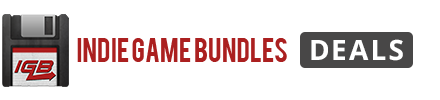Mastering SCCM - System Center Configuration Manager Course
8 Hours
Deal Price$19.99
Suggested Price
$80.00
You save 75%
56 Lessons (8h)
- Your First Program
- Getting Started
- Lab Setup
- Installation
- Console Overview
- Updating SCCM and Enabling Features
- ADK and WinPE
- Device User and Collection plus Discovery Methods
- Boundary and Boundary Groups
- Client Deployment methods
- OS Deployments
- Application Deployments
- Package Deployments
- SQL Scripting and Scripts
DescriptionInstructorImportant DetailsRelated Products
8 Hours of Content on SCCM! Learn the Fundamentals & Manage an SCCM Environment Effectively
SQ
Steve QeisiehSteve Qeisieh
4.1/5 Instructor Rating:
★ ★ ★ ★
★
This course is taught by Steve Qeisieh. He has a full-time job during the day and I do training and courses on the side. Steve takes pride in his expertise and experience:
- 13 years of IT Exp
- Certified in SCCM
- Designed and implemented SCCM infrastructure in multiple jobs.
- Windows Servers (2008 - 2019)
- Linux : Ubuntu & Fedora
- Networking (Routers, Switching, and ASA Firewall (Cisco & HP))
- Storage (EMS, Tandberg also tape storage)
- Scripting (PowerShell, Python, batch)
- CyberSec (AV, IDS, SIEMS, Kali OS, Pariot OS)
Terms
- Unredeemed licenses can be returned for store credit within 30 days of purchase. Once your license is redeemed, all sales are final.
Your Cart
Your cart is empty. Continue Shopping!
Processing order...