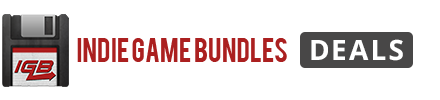The Premium Digital Marketing for Entrepreneurs Certification Bundle
113 Enrolled
10 Courses & 72 Hours
Deal Price$34.99
Suggested Price$160.00
You save 78%
What's Included

$16.00 Value
Digital Marketing Master Class
Phil Ebiner
321 Lessons (27h)
Lifetime

- Experience level required: Beginner
- Access 321 lectures & 27 hours of content 24/7
- Length of time users can access this course: Lifetime
Course Curriculum
321 Lessons (27h)
- Your First Program
- WelcomeWelcome! Let's Do This!1:32DOWNLOAD: The Ultimate Guide to Content MarketingLearn Our Digital Marketing System in 10 Minutes9:27Course Roadmap: Where Should You Start?
- Define Your Business & Target AudienceDefine Your Purpose4:03CASE STUDY: 3 Brand's Purpose5:25Positioning Your Brand4:06CASE STUDY: Amazon and Harley Davidson Positioning3:05Unique Selling Proposition6:01Personality: What's Yours?1:49CASE STUDY: 3+ Brands Show Their Personality6:54Find Your Audience4:57Validate Your Business8:30CASE STUDY: Phil Surveys His AudienceSupplemental Reading List
- Brand IdentityBrand Identity2:27CASE STUDY: 3 Company Styles4:43Tools for Creating Graphics7:39Brand Assets: Links to Helpful ResourcesLearn Canva in 10 Minutes10:35Photoshop ResourcesLearn Photoshop in 30 Minutes26:10Supplemental Reading List
- WebsitesWebsite Tools & Why I Use WordPress3:39Choose Your Domain Name5:28Intro to WordPress Course Lessons1:15Purchase Hosting and Install WordPress5:59Navigating WordPress6:06Install and Activate Themes6:341.7 Add a Static Home Page4:09Editing a Page & Change the Site Title17:05Add and Edit a Menu5:41Publishing website1:41Writing a New Post & Organizing Your Blog9:12Blog Page Design - Excerpts vs Full Content1:00YouTube Videos3:44Customize the Sidebar4:47Add Images to Sidebar4:58Facebook Like Widget2:27Adding a Site Icon1:47Add Site Icon with a Plugin2:25Make Your Website Responsive and Mobile Friendly3:27Customize Footer Information3:28Find, Install, and Activate Plugins7:19Backing Up Your Website4:47Securing Your Site from Attackers4:51Make Your Site SEO Friendly5:37Make Your Website Faster4:33See your Google Analytics in WordPress5:06Block Spam with Akismet3:13WordPress Commenting Systems _ Plugins5:07Secure Contact Forms in WordPress7:07Pretty Link Redirects & Link Shortener2:58Editorial Calendar2:00Free Email Marketing in WordPress10:58Add Social Sharing Buttons6:51Add a Welcome Mat to Increase Opt-Ins3:233 Ways to Increase Opt-Ins with Sumo3:50What Pages Do You Need?8:42Design a Home Page that Works8:54The Start Here and About Page6:15The Resource Page5:39
- Email MarketingEasy Email Marketing Funnel6:51Email Marketing Tools4:09Lead Magnets7:26Where to put opt-in forms5:34Segmenting and Tagging Your Subscribers5:10Email Sequences13:06Better Email Subject Lines3:54Case Study - 100 Subscribers in Less Than 1 Week5:32Using Analytics to Improve Emails7:05Supplemental Reading List
- Copywriting and BloggingCopywriting Basics2:19A.I.D.A.5:31Case Study of a Sales Page8:1410 Commandments of Copywriting6:42Write Better Headlines5:21Write Quality Articles6:17Optimize Your Website SEO5:23
- YouTubeIntro to YouTube6:39Case Study - YouTube Sales Funnel4:43YouTube SEO - Watch Time vs. Views3:33Keyword Research for YouTube Videos5:39Start Your New Channel2:59Channel Art and Icon7:23Channel Description2:41Customize Your Channel Design4:26Add a Channel Trailer2:29YouTube Channel Settings and Verification6:34Upload Defaults, Featured Content, and Channel Branding6:01Uploading Videos + Titles, Tags, Description11:41Cards and End Screens7:53Use YouTube Analytics to Grow Your Channel6:08Quickly Respond to Fans with the Community Tab2:17Live Streaming with YouTube Live4:07Free Music on YouTube1:37Create a YouTube Ad5:09Spy on Competition with Social Blade4:02
- Video MarketingIntro to Video3:36Video Equipment for Beginners8:28Tools to Make Your Videos More Pro4:02Structure a Video that Sells4:19Intro to Video Production Bootcamp1:04What Makes a Great Video3:17What Type of Video Should You Make2:47Come Up with Great Video Ideas5:05Plan Your Video3:30The Pre-Production Checklist4:04Equipment Recommendations1:34Camera Options6:00Microphone Options4:37Lighting Options1:55Editing Tools2:11Exposing Your Shot5:25Compose Your Shots4:25Filming Yourself1:09Getting the Right Shot3:43Choose a Background2:32My Office Video Setup2:54Exposing with DSLR and Mirrorless Cameras6:31Focus with DSLR and Mirrorless Cameras2:35Stabilize Your Shots2:57Know Your Lenses3:35Shoot with your Smartphone5:10Shoot with Your Webcam5:49Record Great Screencast Videos4:20Choose the Right Microphone3:21Record Better Audio in Any Environment1:27Lavalier Microphones2:47Shotgun Microphones0:55Recording Audio with Your Computer1:33Why We Light1:03Use Natural Light4:14Three Point Lighting7:26
- Facebook GroupsIntro to Facebook Groups2:19Create Your Group - Walk Through11:26Tips for a More Engaged Facebook Group8:24Scheduling Posts, Live Video, and More3:34
- Facebook PagesWhy Facebook Pages are Important for your Business1:09Creating a Stunning Facebook page for your business8:57Adding Essential information to your Facebook Page10:39Selecting your Profile Image4:29Creating Professional Facebook Cover Image for your Pages12:03Creating a captivating Facebook Page Description using the absolute Best Keywords2:42Getting your Facebook Page Username2:45Setting up your Facebook Page Target Audience6:48Facebook Page Apps to increase fans engagement8:05Top 9 Ways to Monetize your Facebook Page11:58Exploring Publishing toolsScheduling Facebook posts4:43Facebook Call-To-Action Button9:28How to spy your competitors on Facebook11:01How to guarantee your fans see all your posts9:32Exploring Facebook Insights12:19Promoting your Facebook Page10:33Four Unlimited sources of royalty free images12:19Assignment - Create a Facebook page2:36
- Facebook AdsIntroduction to Facebook Ads1:12Introduction to the Facebook Ads Manager5:53Setting Up Your Payment Account1:54Define Your Target Audience12:13Level 1 - Creating the Ad5:24Level 1 - Boosting your Post8:36Level 2 - Creating your Ad in the Ads Manager11:24Tips to Get Your Ad Approved3:24Analyzing Results11:24Assignment Create a Facebook Ad1:24
- Facebook RetargetingWhat is Facebook Retargeting and Why is it Important for You4:50Creating a Facebook Pixel5:28Installing the Pixel in WordPress4:31Installing the Pixel in Non-WordPress Sites2:27Testing the Pixel3:53Creating your Audience with the Pixel3:40Facebook Pixel Advanced Audience Creation13:45Message "Your Audience is too Small"1:50Creating a Facebook Ad with the Pixel Audience10:38Assignment - Install Your Facebook Pixel0:51
- Facebook for Local BusinessHow Facebook Ads Can Help Your Local Business6:23This is the Plan for your Local Business7:33Reaching People Around Your Business10:23Create Your Local Business Ad10:27Assignment - Create Your Local Business Ad1:35
- Google AdwordsGoogle Adwords for your Business1:47How Adwords Works2:53Example of Ads that we are creating4:27Setting up your Adwords Account6:51Exploring the Adwords Interface5:14Discovering the Best Keywords11:14Creating a Google Adwords Search Campaign6:10Selecting your Audience3:32Choosing your Bid settings for Google Adwords4:21Creating an Ad group and Adding Keywords3:42Finalizing your Google Adwords Ad6:14Managing your Google Ads Campaigns and Analytics3:02Creating a YouTube Ad with Google Adwords9:57Your Next Steps0:42Assignment Google Adwords1:25
- Google AnalyticsSetting Up Google Analytics5:32Navigating the Google Analytics Dashboard6:34Know Your Audience with Analytics5:35User Acquisition and Behavior Flow13:17See Where Visitors Click with Page Analytics4:40User Behavior and Site Speed4:00Setting Up Goals3:09
- TwitterWhy Twitter Can Help Grow Your Business1:47Choose the Best Username6:274 Tips for Choosing Your Twitter Handle2:00Creating Your Twitter Account4:53Creating an Outstanding Twitter profile page3:46Adding your Profile and Header Photo9:33Writing an optimized Twitter bio10:43Choose Your Pinned Tweet6:17Connecting with Other Influencers5:36Twitter Hashtags5:41Growing your Twitter Presence with Jooicer9:04Add Twitter Buttons to Your Website9:58Add Twitter Widgets to Your Website6:51Twitter Ads - Creating Your Ads Account and Campaign9:31Twitter Ads - Adding your Payment Method1:21Twitter Ads - Creating other Twitter Ads2:19Twitter Ads - Promoting a Tweet1:51Assignment Twitter1:33
- InstagramWhy Instagram Can Help Grow Your Business3:42Instagram for Business - Whats our Strategy4:21Create an Instagram for Business profile3:51# 1 Building a Killer Instagram Profile2:42#2 Building a Killer Instagram Profile3:57#3 Building a Killer Instagram Profile5:04#4 Building a Killer Instagram Profile1:33Accessing the Ads Manager2:36Creating your First Instagram Ad3:58Creating you Instagram Ad inside the App7:44Important Tips to have a Successful Ad on Instagram4:46#1 Mistake People Make on Instagram2:19#2 Mistake People Make on Instagram1:13#3 Mistake People Make on Instagram2:01#4 Mistake People Make on Instagram0:51#5 Mistake People Make on Instagram1:04#6 Mistake People Make on Instagram0:51Tools to create Instagram Photos4:22Creating Viral Instagram Photos13:20Adding Your Logo or Website to your Instagram Post4:50Instagram Live and Instagram Stories4:07Assignment - Instagram Ads1:02
- PinterestWhy Pinterest Can Help Grow Your Business3:15Opening a Pinterest Business Account3:14Verify Your Account4:56Linking Pinterest with other Social Media platforms2:04Optimizing your Pinterest Profile8:51Creating Boards9:21Using Secret Boards3:00The Powerful Pinterest notification1:18Adding Chrome Extension3:21Adding Pinterest to your Website13:36Pinterest Ads - Getting started3:02Pinterest Ads Panel overview2:46Creating a Pinterest Ad13:05Creating Pinterest Ads Fast3:05Pinterest Analytics2:00Assignment Pinterest1:19
- LinkedInWelcome to LinkedIn Marketing1:39Setting up your LinkedIn account6:25Adding Experience, Skills, Accomplishment to your LinkedIn profile3:21Adding a professional Background photo4:06Adding media to your LinkedIn profile6:00Changing your LinkedIn URL3:29Adding your Website to LinkedIn6:22Creating Shareable content on LinkedIn4:07LinkedIn Company Pages Examples5:29Creating a LinkedIn Company Page2:22Managing your LinkedIn Company Page7:08Publishing content in your LinkedIn company page4:10Getting $50 in LinkedIn Ads Credits2:39LinkedIn Ads Introduction2:56Creating a LinkedIn Sponsored Content Ad11:46Waiting for LinkedIn Ad approval0:45Creating a LinkedIn Text Ads Campaign6:52Creating a LinkedIn Sponsored InMail Campaign9:08Quick view oat the LinkedIn Campaign manager3:09Assignement LinkedIn1:34
- PeriscopeWhat is Periscope?1:07Creating Your Periscope Account6:35Use Your Periscope Description for Marketing4:22Use Periscope Like a Pro10:59Live Scope Stats3:37How Often to Periscope4:15Ideal Periscope Session Length2:50Using Powerful titles in your scopes2:20Getting Feedback from your Audience3:32Using your Scopes in other channels5:34Equipment to Make Scopes Look Professional5:10Assignment Periscope1:19
- Social Media Live StreamingUsing Social media Streaming to Grow your Business2:07Basic Equipment for Social Media Streaming8:41Planning an Irresistible Live Streaming Session9:42Facebook Live Basics5:03Running a Facebook Live Session from your Smartphone6:47Sharing our Facebook Live Session2:433 ways to Reuse your Facebook Live Sessions5:27YouTube Live Basics2:17Running a YouTube Live form your Smartphone4:40Instagram Live3:09Periscope Live3:17Introduction to OBS Broadcaster software3:19Setting up your OBS software10:56Using OBS Studio Mode4:51Facebook Live Streaming with OBS12:23YouTube Live Streaming with OBS6:59Simultaneous Streaming to Facebook, YouTube and Periscope15:40Other awesome software for Live Streaming8:03Assignment Social Media Live Streaming2:54
- PodcastingPodcasting Intro3:11Podcasting Tools6:41Hosting Your Podcast with Libsyn7:27Adding ID3 Tags3:16Submitting Podcast to iTunes2:18Validate Your Podcast Feed0:57Outsourcing Podcast Work2:17
- QuoraQuora Basics2:57Finding , Answering, and Optimizing Your Quora Answers3:20
- ConclusionThank You1:46
Digital Marketing Master Class
PE
Phil EbinerPhil Ebiner | Top-Rated Instructor, 2 Million+ Students
4.6/5 Instructor Rating:
★ ★ ★ ★
★ ★
Phil Ebiner's passion is inspiring people through online courses. Since 2012, over 100,000 students have taken his online courses. He graduated with a Bachelor's Degree in Film and Television Production from Loyola Marymount University, Los Angeles. Over the past 5 years, he's shot and edited thousands of videos that have played everywhere from the movie screen and television to film festivals and YouTube.
Description
This massive educational track combines 23 individual courses into one super course that will teach you all things digital marketing! Throughout the entire course, you'll take action, learn the proper techniques and strategies, how they're used in the real world, and how to utilize them yourself. Digital marketing is the present and future of the ad space, and this course covers everything from social media and content marketing to email, paid marketing, and more.
4.4/5 average rating:
★ ★ ★ ★
★ ★
- Access 321 lectures & 27 hours of content 24/7
- Discuss branding, websites, email marketing, blogging, copywriting, & more
- Become adept at SEO
- Explore video marketing on YouTube
- Master Facebook pages, groups, ads, & more
- Delve into marketing secrets on Google, Twitter, Instagram, Pinterest, LinkedIn, & Periscope
- Grow your own business, land a job in marketing, or help a client increase their business
Specs
Important Details
- Length of time users can access this course: lifetime
- Access options: desktop & mobile
- Redemption deadline: redeem your code within 30 days of purchase
- Experience level required: beginner
- Have questions on how digital purchases work? Learn more here
Requirements
- Any device with basic specifications

$16.00 Value
Instagram Marketing: Secrets to Growth & Engagement
Warrick Klimaytys
9 Lessons (1h)
Lifetime
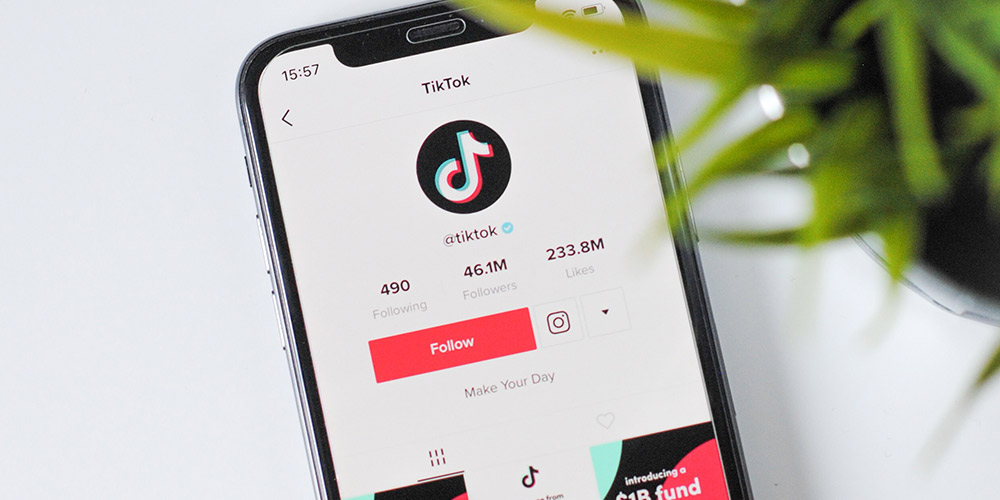
$16.00 Value
Beginner TikTok Marketing: TikTok for Day & Week 1
Isaac Rudansky
16 Lessons (1h)
Lifetime

$16.00 Value
Ultimate Google Ads Training: Profit with Pay Per Click
Benjamin Wilson
70 Lessons (18h)
Lifetime

$16.00 Value
Email Marketing Mastery
Alex Genadinik
14 Lessons (1h)
Lifetime

$16.00 Value
Content Marketing
Phil Ebiner
57 Lessons (5h)
Lifetime

$16.00 Value
YouTube Marketing
Phil Ebiner
56 Lessons (4h)
Lifetime

$16.00 Value
The Podcast Master Class
Phil Ebiner
65 Lessons (5h)
Lifetime

$16.00 Value
Community from Scratch: Build an Engaged Online Community for Your Brand
Phil Ebiner
14 Lessons (1h)
Lifetime

$16.00 Value
Facebook Ads: The Complete Course
Warrick Klimaytys
100 Lessons (9h)
Lifetime
Terms
- Unredeemed licenses can be returned for store credit within 30 days of purchase. Once your license is redeemed, all sales are final.
Your Cart
Your cart is empty. Continue Shopping!
Processing order...