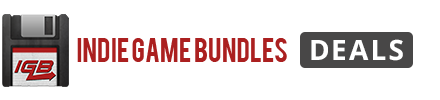The Complete Learn to Design Certification Bundle
473 Enrolled
10 Courses & 85 Hours
Deal Price$39.00
Suggested Price$2,000.00
You save 98%
What's Included

$200.00 Value
Adobe CC Masterclass: Photoshop, Illustrator, Adobe XD & InDesign
Lindsay Marsh
82 Lessons (12h)
Lifetime

$200.00 Value
JavaScript Beginner Bootcamp
Rob Merril
184 Lessons (20h)
Lifetime
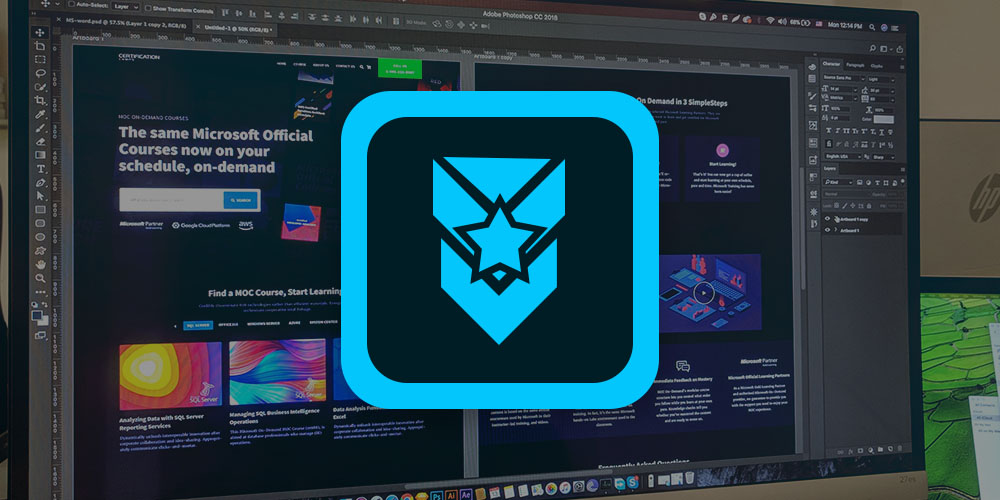
$200.00 Value
Photoshop Master: From Beginner to Photoshop Pro
Manfred Warner
41 Lessons (4h)
Lifetime
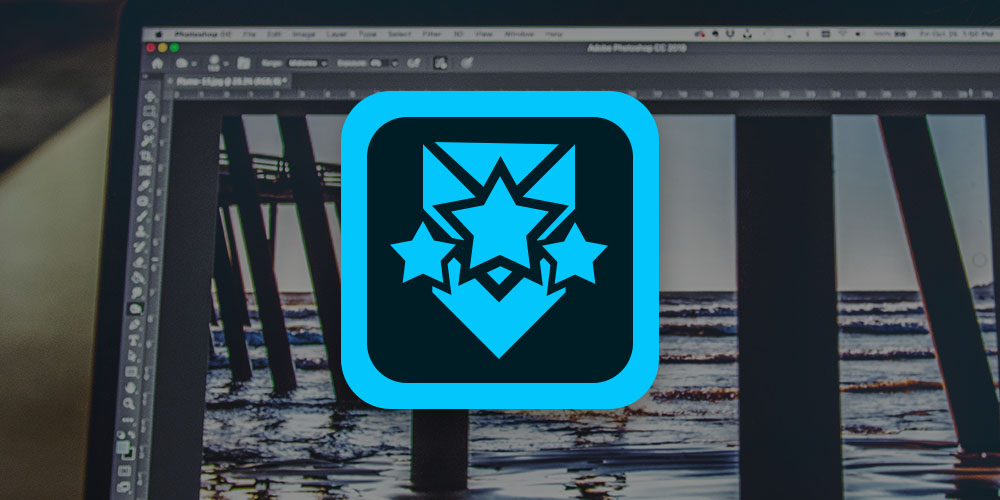
$200.00 Value
Adobe Photoshop CC: Advanced Training
Daniel Walter Scott
107 Lessons (13h)
Lifetime

$200.00 Value
HTML5 Canvas: The Ultimate Beginner's Guide
Alperen Talaslioglu
72 Lessons (10h)
Lifetime

$200.00 Value
Intro to CSS: Learn CSS3 Selectors, Cascade, Specificity & CSS Basics
Alperen Talaslioglu
76 Lessons (6h)
Lifetime

$200.00 Value
The Ultimate JavaScript Console Object Guide
Alperen Talaslioglu
14 Lessons (1h)
Lifetime

$200.00 Value
Logo Design Mastery In Adobe Illustrator
Lindsay Marsh
42 Lessons (5h)
Lifetime

$200.00 Value
The Best Selling Graphic Design Masterclass: Learn Great Design
Lindsay Marsh
122 Lessons (13h)
Lifetime

$200.00 Value
Create Images, Videos And Web Pages Using Adobe Spark
Sorin Constantin
11 Lessons (1h)
Lifetime
Terms
- Unredeemed licenses can be returned for store credit within 30 days of purchase. Once your license is redeemed, all sales are final.
1 Review
5/ 5
All reviews are from verified purchasers collected after purchase.
RP
Reed Pike
Verified Buyer
I have found the material useful and full of information and details not found in other training videos.
Jan 17, 2020
Your Cart
Your cart is empty. Continue Shopping!
Processing order...