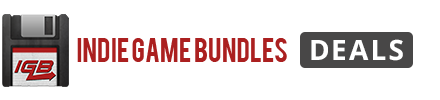Epic iOS 9 Game Coding Bundle
433 Enrolled
8 Courses & 67 Hours
Deal Price$49.00
Suggested Price$922.97
You save 94%
What's Included

$199.99 Value
Story Tellers iOS Starter Kit 2
CartoonSmart
80 Lessons (20h)
Lifetime

- Experience level required: All levels
- Access 80 lectures & 20 hours of content 24/7
- Length of time users can access this course: Lifetime
Story Tellers iOS Starter Kit 2
C
CartoonSmartThis course is instructed by Justin Dike, owner and lead developer at CartoonSmart.com, and recent author of iOS Game Programming with Xcode and Cocos2d. Justin has been programming iOS games professionally and teaching courses on game-related topics since the release of the very first iPhone. He’s proficient with Cocos2d, SpriteKit, Objective-C and most recently Swift--making him a true mecca of iOS coding knowledge. Justin has been teaching video tutorials for CartoonSmart since way back in 2004!
- For more details on the Story Tellers Kit 2, iBook documentation & video documentation, click here.
- For more details on the video tutorials on modifying the kit w/ Swift 2, click here.
Description
Perhaps you've loved learning to code throughout these courses, or maybe you're wishing and begging for an easier way. The Story Teller’s iOS Starter Kit includes complete source code for building a game from start to finish without a line of code--plus this unique game allows users to customize how their stories unfold on screen. The kit comes equipped with tutorials showing you the code behind the kit, and even teaches you to modify it if you choose.
- Easily create a iOS story book app w/ countless mini-games: over 80 lectures & 20 hours of content
- Build a game that allows players to forge their very own narratives as they complete your game
- Add customized features such as mini-games & puzzles
- Allow the reader to determine images, animations, etc.
- Master the Swift 2 code underlying this starter kit w/ included tutorials
- Edit the kit's code to customize your game if you choose
Specs
Details & Requirements
- Length of time users can access this course: lifetime
- Access options: web streaming, mobile streaming, download for offline access
- Certification of completion not included
- Redemption deadline: redeem your code within 30 days of purchase
- Experience level required: all levels
- Section 1: Initial Setup
- Lesson 1 Preview the Kit and Xcode 7's new Scene Features
- Lesson 2 Using Different Scene Files for Device Types
- Lesson 3 Creating a Custom Class to Subclass SKSpriteNodes in Scene Files
- Lesson 4 Using the Property List to Define SKCameraNodes (for either iPad or iPhone)
- Lesson 5 Passing Properties into Elements
- Lesson 6 Using SKReferenceNodes (Scene groups) and Reference Actions
- Lesson 7 Triggering Events by Touching the Highest Element on the Page
- Lesson 8 Changing to a new Page and Removing Nodes on Touch
- Lesson 9 Project Files - End of Session 1
- Section 2: Page Events, Next, Previous, Random Pages, and Transitions
- Lesson 1 What's Ahead in Session 2
- Lesson 2 Trigger Events Immediately When the Page Loads
- Lesson 3 Specifying Transition Settings (type, duration, direction, etc)
- Lesson 4 Going to Next and Previous Pages
- Lesson 5 Going to Random Pages
- Lesson 6 Continue the Last Viewed Page with NSUserDefaults
- Lesson 7 Project Files - End of Session 2
- Section 3 Element Display - Showing, Hiding, Removing, and Moving Based on Touch
- Lesson 1 Showing and Hiding Elements and SKReferenceNodes
- Lesson 2 Conditionally Showing and Hiding Elements or SKReferenceNodes
- Lesson 3 Removing Nodes by Name and Adding SKReferenceNodes and Random Elements from an SKReferenceNode
- Lesson 4 Pausing or Unpausing Nodes and the Page Class
- Lesson 5 Moving Nodes to a Touch Location or Another Node's Location
- Lesson 6 Make Elements Follow Touch
- Lesson 7 Using Your Own Extensions with the Event Chain
- Lesson 8 Project Files - End of Session 3
- Section 4: Running Actions from the Property List
- Lesson 1 Running Actions Automatically on Elements
- Lesson 2 Running and Stopping Actions via Touch Events
- Lesson 3 ActionPools (Groups) to Trigger Actions on Unlimited Nodes
- Lesson 4 Stopping Actions with ActionPools
- Lesson 5 Running Actions Automatically From the Pages Dictionary
- Lesson 6 Changing Cameras
- Lesson 7 Project Files - End of Session 4
- Section 5: Setting Up Dynamic SKLabelNodes
- Lesson 1 Using Variable Values In Place of Text
- Lesson 2 Randomizing Text Prefixes and Postfixes
- Lesson 3 Opening the iOS Keyboard to Set Text Values
- Lesson 4 Closing the Keyboard and Saving Values
- Lesson 5 Keyboard Appearance and NSNotifications
- Lesson 6 Incrementing Saved Values and Clearing Them
- Lesson 7 Setting Values with Touch Events or Automatically When a Page Loads
- Lesson 8 Project Files - End of Session 5
- Section 6: Particle Emitters, Event Timers, Listeners and Element Generators
- Lesson 1 Custom Particle Emitters using SKEmitterNodes as Placeholders
- Lesson 2 Event Timers to delay or repeat triggering events / actions
- Lesson 3 Event Listeners to trigger events when certain values equal, exceed or are less than a value
- Lesson 4 Element Generators
- Lesson 5 Project Files - End of Session 6
- Section 7: Tap and Rotation Gestures
- Lesson 1 Setting Up Tap Gestures
- Lesson 2 Moving Nodes (and Parallax Moving Node) Based on the Tap
- Lesson 3 Rotation Gestures
- Lesson 4 Extending the Follow Touch Option to Any Node
- Lesson 5 Project Files - End of Session 7
- Section 8: Sounds, Textures, and Camera Follow Options and More
- Lesson 1 Adding a Max Touch Count to Elements
- Lesson 2 Playing and Stopping Background Sounds and Narration Sounds
- Lesson 3 RunActions, StopActions and RunOrStopActions from the Page
- Lesson 4 Making the Camera Track a Node
- Lesson 5 Offsetting Positions as an Event
- Lesson 6 Changing Textures or Cycling through Textures from a Pool
- Lesson 7 Project Files - End of Session 8
- Section 9: Physics
- Lesson 1 Setting Gravity and a Physics Boundary Area Around the Scene
- Lesson 2 Reversing Gravity, Toggling On or Off an Elements Gravity, and Making Any Node Follow Another
- Lesson 3 Trigger Events with any Two Physics Elements Contacting Each Other
- Lesson 4 Trigger Events with Specific Physics Contacts
- Lesson 5 Applying Impulse Events
- Lesson 6 Adding Directional Buttons to Apply the Impulse Events
- Lesson 7 Project Files - End of Session 9
- Section 10: Conditional Values, Saving Texture Preferences, Touch Up Events, Inventory Slots / Paths and More
- Lesson 1 Listening for all Conditions or All Conditions in a Group
- Lesson 2 Listening for Non-Equality values and Puzzle Pairing
- Lesson 3 RunAction, StopAction and RunOrStopAction Dictionary from a Touch Event
- Lesson 4 TouchUp Events
- Lesson 5 MoveNodeToNode and AnimateNodeToNode
- Lesson 6 Move Node To Next Available Slot (or place in a path basically)
- Lesson 7 Changing Textures to User Preferences
- Lesson 8 Restricting FollowTouch Positions and WrapUp
- Lesson 9 Project Files - End of Session 10 - Pre-Demo Version 1
Compatibility
- Internet required to stream online
- DRM-Free movie files are available to download to watch offline
- Story Tellers Kit 2 required (included)

$149.99 Value
Fantastic Worlds iOS Starter Kit Setup Guide
CartoonSmart
21 Lessons (5.5h)
Lifetime

$119.00 Value
iOS Control Systems with Swift & SpriteKit
CartoonSmart
32 Lessons (6.5h)
Lifetime

$99.00 Value
Endless Worlds with Swift & SpriteKit
CartoonSmart
33 Lessons (6.5h)
Lifetime

$99.00 Value
Missile Commando with Swift & SpriteKit
CartoonSmart
26 Lessons (6h)
Lifetime
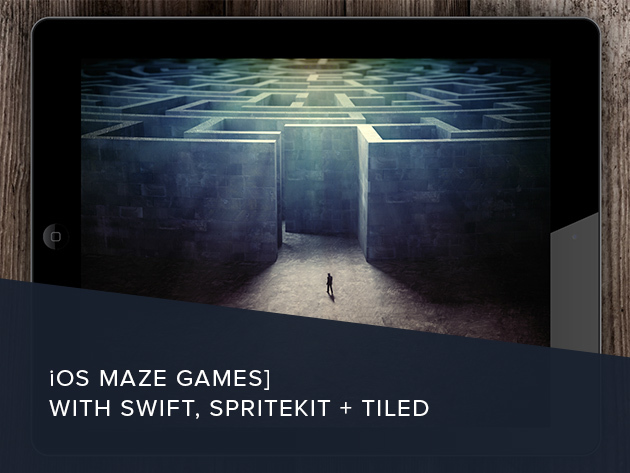
$99.00 Value
iOS Maze Games with Swift, Sprite Kit and Designed in Tiled
CartoonSmart
49 Lessons (7.5h)
Lifetime

$97.99 Value
How to Draw All Your Own Game Art
CartoonSmart
45 Lessons (12h)
Lifetime
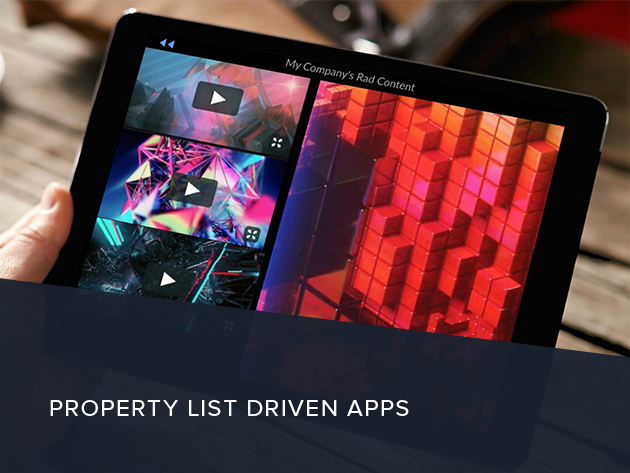
$59.00 Value
Property List Driven Apps
CartoonSmart
5 Lessons (3h)
Lifetime
Terms
- Instant digital redemption
Your Cart
Your cart is empty. Continue Shopping!
Processing order...