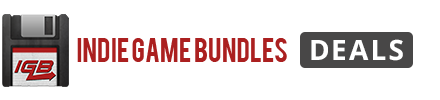The Start-to-Finish Web Design Bundle
261 Enrolled
40.5 Hours
$40.00$476.00
91% Off
73 Lessons (9h)
- Latest Updates
- Introduction - My Story
- The basics
- The principles
- Typography tips, tricks and techniques
- The project
- Flat design project
- Final conclusions
- Download all resources here
DescriptionInstructorImportant DetailsRelated Products
Master the Entire Web Design Process to Build Responsive, Dynamic Sites & Apps in 5 Courses
BC
Barin Cristian DoruInstructor
Barin Cristian Doru is a web designer with 5+ years experience. He started out by designing and coding complete websites, then started learning Photoshop so he could focus only on design. After ample practice, he became a fast, efficient designer capable of creating stunning website designs in no time. Additionally, Barin is an entrepreneur having started his first business at 18 and today running multiple online businesses: an online shop, a web design business, an app creation studio for Android devices, and more.Terms
- Unredeemed licenses can be returned for store credit within 30 days of purchase. Once your license is redeemed, all sales are final.
Your Cart
Your cart is empty. Continue Shopping!
Processing order...